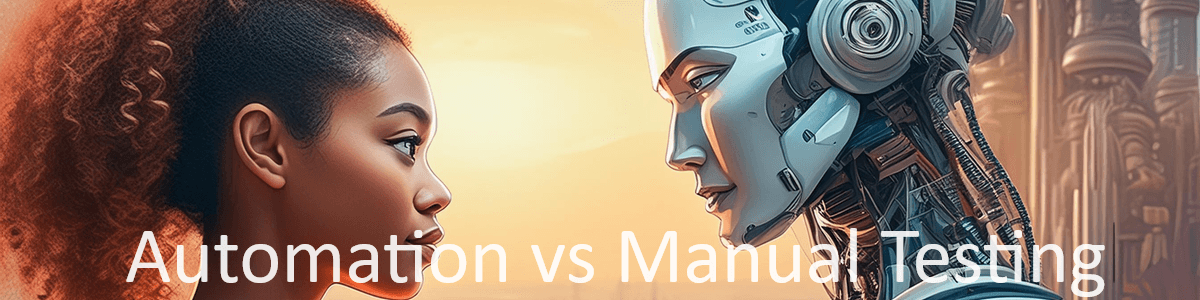
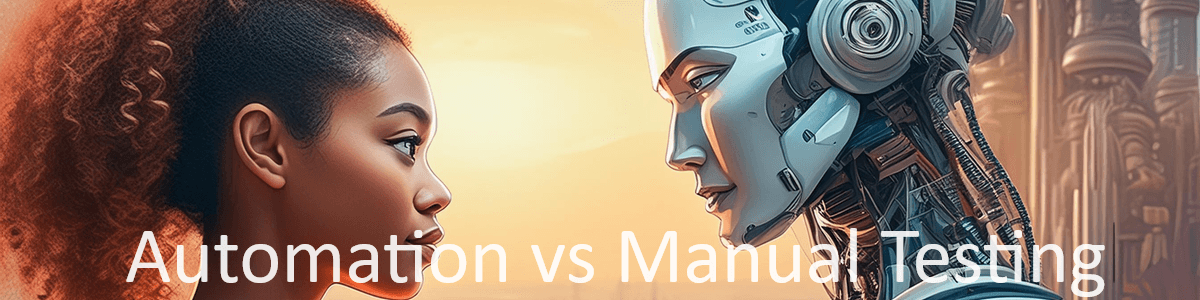
In the realm of software testing, the comparison between manual testing and automated testing has sparked considerable debate. Over recent years, there has been a noticeable surge in demand for automated testing. And testers are often being asked for experience using tools such as Selenium, Appium, or robotframework, along with knowledge of Java, Python, C#, JavaScript. While this shift is nothing to be feared, it does set up a completely new set of challenges for both Development teams and Test teams alike, with new skills and understanding needed to diversify your test suite and ensure that the right kind of coverage (manual or automated in this case) are dispersed correctly,
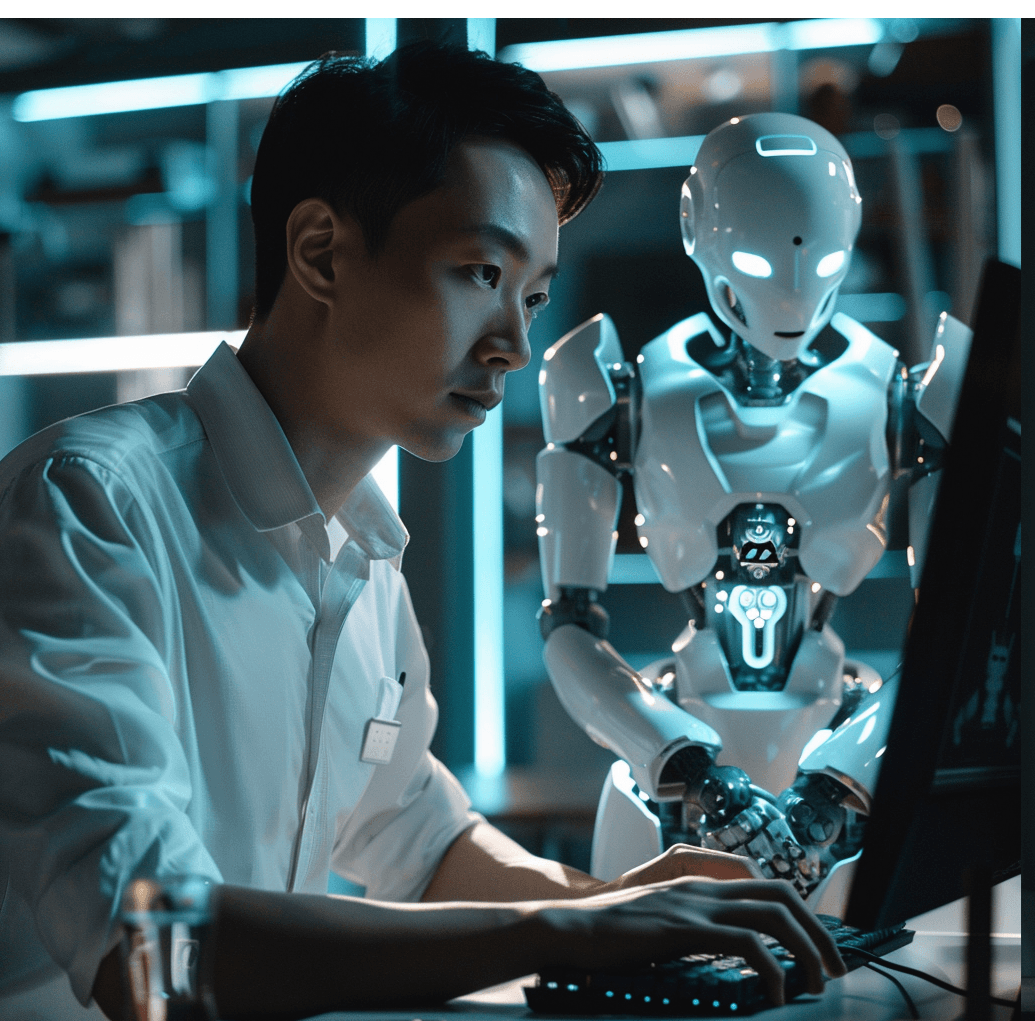
to ensure that you are not wasting valuable resources, but more so, that you are not missing essential issues that could cause instability in your product. For many, the optimal approach lies in a blend of manual and automated testing. The balance of which can come down too many things, such as the design of you application and the amount of repetitive test cases that need to be run with each QA cycle.
This in itself may be a challenge to identify when trying to incorporate Automation testing for the first time into your stack however, but a simple rule of thumb would suggest that, Automation Testing is best suited for tasks such as Regression Testing,Load Testing, and Performance Testing, as well as Repetitive executionto ensure the most effective results. While Manual testing should be employed for tasks such as Exploratory, Functional Testing.
Manual Testing is an immersive and tactile approach to evaluating the performance of games or applications across a spectrum of platforms, spanning Mobile, Console, and Web. Testers, serving as the frontline evaluators, engage directly with the software, meticulously executing either predefined test plans (Functional Testing) or engaging in spontaneous exploratory sessions (Ad-Hoc Testing). Their role is multifaceted, involving the meticulous scrutiny of every feature and mechanic within the application to guarantee not just functionality, but also seamless integration and operational efficiency. This hands-on process requires a keen eye for detail and a thorough understanding of user expectations, ensuring that the software meets the highest standards of quality before release
Comprehensive evaluation: Manual testing allows for a thorough examination of all aspects of the software, ensuring no detail is overlooked.
Human intuition: Testers can leverage their intuition and domain knowledge to identify potential issues that automated tests may miss.
Adaptability: Manual testing can easily adapt to changes in requirements or unexpected scenarios, making it flexible and versatile.
User-centric approach: Testers can simulate real-world usage scenarios, ensuring that the software meets user expectations and preferences.
Early detection of usability issues: Manual testing can uncover usability issues that automated tests might not detect, leading to an improved user experience.
Cost-effectiveness: Manual testing can be more cost-effective for smaller projects or those with frequently changing requirements, as it doesn’t require significant upfront investment in automation infrastructure.
Exploratory testing: Manual testing allows for exploratory approaches, enabling testers to discover unforeseen issues and provide valuable feedback for continuous improvement.
Compatibility testing: Manual testing is crucial for testing software across different devices, platforms, and environments to ensure compatibility and optimal performance.
Validation of non-functional requirements: Manual testing can validate non-functional requirements such as performance, security, and accessibility, which may be challenging to automate comprehensively.
Automated Testing, on the other hand, involves writing test scripts that automate testing processes. These scripts execute predefined actions and are programmed to send back a pass or fail notification based upon pre-defined parameters set by the Automation tester, or in some cases the developer and can be triggered manually or integrated into a continuous integration process. With continuous integration this allows every new build that comes through the pipeline to run the automation and check to see if any changes to the code base have broken the test. Although Automation testing can be a great way of saving time, it is not a 100% replacement for manual testing, but rather a complimentary process that can be used to cover basic or repetitive test cases that are frequently run within each QA cycle, allowing the test team to focus on more obscure or “Edge case” issues. A good example of Automation testing use might be a login screen for an application or game. It may take a manual tester a considerable time to check all relevant test cases such as:
All of the above would require a Manual tester a significant amount of time, as well as writing up the issues if any were found. However, Automation could allow these cases to be run quickly at every cycle and inform the developers (if an issue were to arise) that something had been broken.
While automated testing enhances stability and efficiency in the QA process, manual testing also offers unique benefits. Manual testers possess the ability to identify nuanced issues beyond basic bug detection and additionally offer feedback in the form of end user experience, such as game play difficulty or ease of use as well as enjoyment factor, all of which are critical. These insights contribute to enhancing both user experience and product quality, which is crucial for maintaining competitiveness in the market. In startups and fast-paced environments, where user experience is paramount, manual testing is indispensable. By exclusively focusing on automated testing, companies risk overlooking the valuable contributions of manual testers.
Finding the Right Balance for Your Team is key! Unsure of what parts of your system can be Automated? Drop us a line and one of our experts will be happy to help evaluate your needs and see where Automation best suits and where Manual testing is needed!