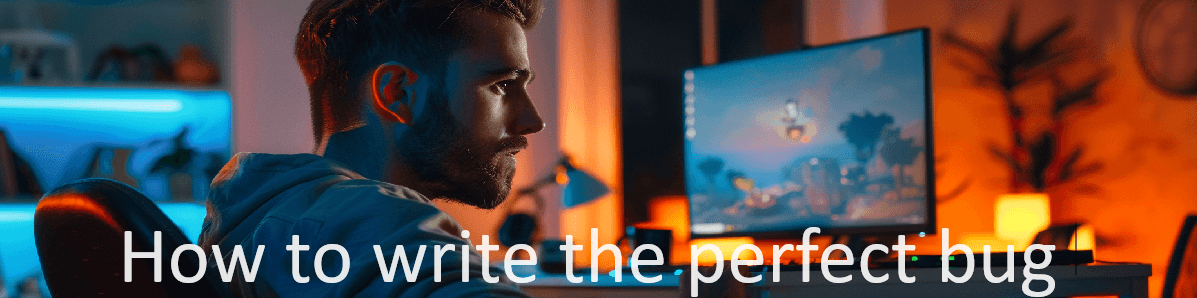
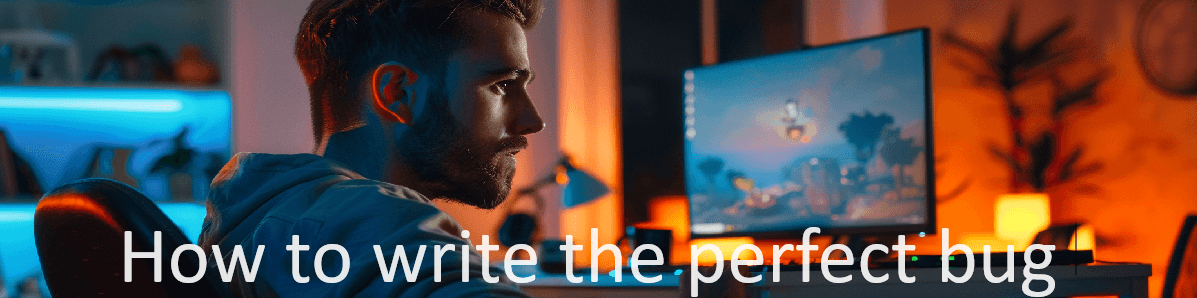
Crafting an effective bug report is crucial for facilitating the debugging process and ensuring swift resolutions. Here’s a guide on how to create a bug report that will streamline communication with your developers and enhance efficiency in addressing issues. We will go through the process of documenting an issue and how a bug should be written to help the development team find and fix it as soon as possible without misunderstanding, and show the difference between a well-written or “Perfect Bug Report” and a poorly written one.
The difference between a well-written bug report and a poorly written one lies in their clarity, completeness, and ability to effectively communicate the issue to developers. Writing a bug report poorly can create several issues within the development process, with the most valuable resource of all being lost: time!
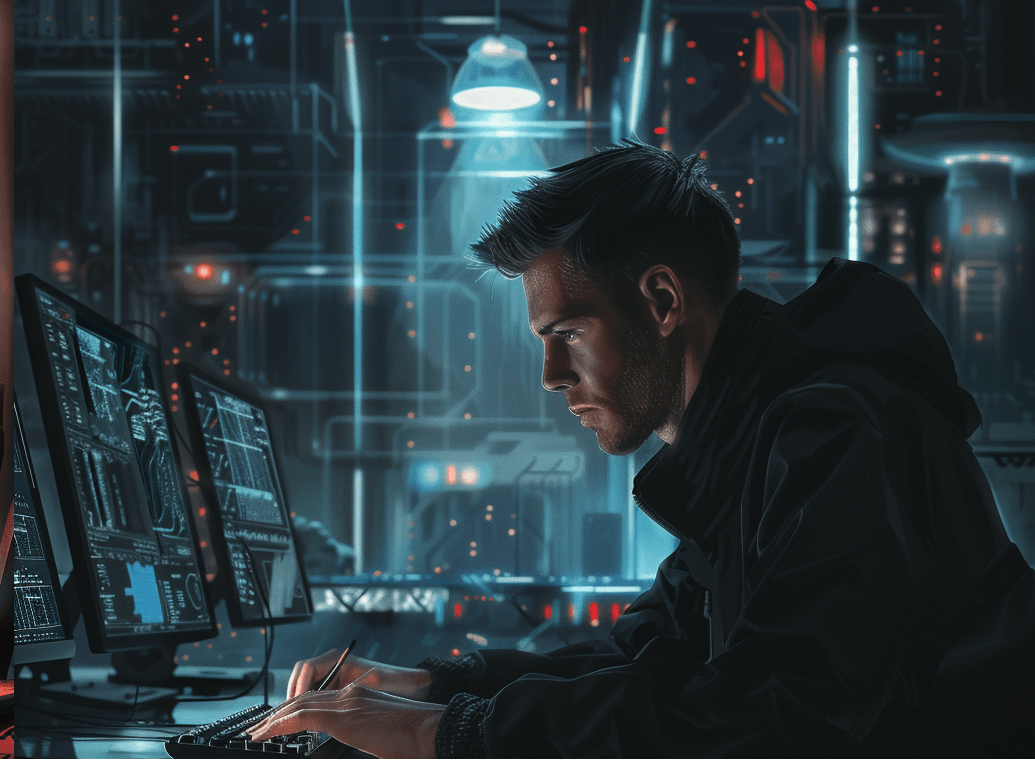
Below are some of the pitfalls associated with bad bug writing and a guide to help you and your team write the "Perfect" bug!.
Miscommunication: Inadequate or unclear bug reports can lead to misinterpretation of the issue by developers. This can result in wasted time and effort as developers attempt to understand the problem or work on the wrong aspect of the software.
Delayed Resolution: If a bug report lacks essential details or is poorly structured, developers may struggle to reproduce the issue or understand its severity. This can delay the resolution process, prolonging the time it takes to fix the bug and impacting project timelines.
Decreased Productivity: Developers may spend excessive time deciphering poorly written bug reports, detracting from their productivity. Instead of focusing on fixing bugs efficiently, they may become bogged down in trying to extract necessary information from vague or incomplete reports.
Frustration and Confusion: Poorly written bug reports can frustrate both testers and developers. Testers may feel their efforts are unappreciated if their reports are not adequately addressed, while developers may become frustrated by the lack of clarity in the reports they receive.
Quality Compromises: If critical bugs are not effectively communicated or addressed due to poor bug reporting practices, it can compromise the overall quality of the software. Neglected bugs may lead to user dissatisfaction, decreased trust in the product, and even potential revenue loss for the organization.
Increased Costs: Addressing bugs later in the development process or post-release can be significantly more costly than fixing them early on. Poor bug reporting practices can contribute to an accumulation of unresolved issues, resulting in higher costs associated with bug fixes and maintenance.
In summary, writing bug reports poorly can result in miscommunication, delays, decreased productivity, frustration, compromised quality, and increased costs. Clear and concise bug reporting is essential for facilitating efficient communication, enabling timely bug resolution, and maintaining the overall quality and success of software projects.
A perfect bug report is one that briefly summarizes the issue, with a clear Title and Summary, followed by an easy-to-understand set of “Steps to Reproduce,” the Severity of the issue, and its repeatability. Below are the key aspects of a bug and what they entail:
Title: Concise summary of the bug’s nature or core feature issue.
Summary or Description: Clear and detailed explanation of the bug, including its impact on the system.
Severity: Evaluation of the bug’s impact on system functionality, categorized as High/Critical, Medium, or Minor.
Environment: Sometimes bugs are specific to certain environments (e.g., operating system, device type, software version). Including this information can help developers narrow down the root cause faster.- -
Repeatability: Indication of how consistently the bug can be reproduced.
Steps to Reproduce: Detailed, numbered steps outlining the process to reproduce the bug.
Actual Result: Description of the observed behavior or outcome when the bug occurs.
Expected Result: Description of the intended behavior or outcome when the bug is triggered.
Screen Grab or Video: Where possible, it’s also a good practice to add a screen grab or video recording (depending on bug complexity) to further help the development team track down and resolve the issue quickly.
Below is an example of a well-written bug:
Title: Game Crashes When Entering New Area
Summary or Description: Upon attempting to enter the new “Forest of Myst” area in the game, the game crashes abruptly without any warning or error message. This issue occurs consistently whenever the player tries to access this specific area.
Severity: High/Critical
Repeatability: Consistently reproducible (can be substituted with the number of attempts, i.e., 10/10)
Environment:
Steps to Reproduce:
Note: The stream is uncrossable, so there is no other way to navigate to the new area without encountering the crash.
Actual Result:
Expected Result:
Attached Files: Crash.log, ForestofMystCrash.mp4
As you can see in the above example, the developer has been given a clear understanding of the reported issue, along with the necessary information on how to reproduce it themselves, as well as the expected result that should be implemented.
With good bug reporting, the process and turnaround time to fix issues are reduced significantly, and it is a best practice to train your QA team to follow the guidelines above when writing bug reports to ensure that there is no confusion. This can cut down on your turnaround time for fixing issues and making your build more stable and closer to release.
A badly written bug report can have the opposite effect, causing confusion for the developer in locating the issue or identifying it correctly. Such things as vague descriptions, incorrect severity, and poorly written steps to reproduce can hinder the development team and cost valuable time, which could reflect badly on your end product.
Title: Game Crashes
Summary or Description: Game crashed when entering new area
Severity: Medium
Repeatability: Always
Environment:
Steps to Reproduce:
Actual Result:
Expected Result:
Attached Files: None
By including environment details and encouraging the attachment of relevant files, the bug reports become more comprehensive and provide developers with essential information for debugging.
As you can see from the poorly written issue above, the title gives very little detail aside from marking it as a crash. The repeatability is vague with the word “always” instead of a number of attempts. Severity is incorrectly set to Medium when a Crash is a Critical or “Must fix” issue.
The tester’s steps to reproduce offer the developer no additional information on how to get to the bug and reproduce it, as there may be many new areas in the game, and at what entry point should we use to reproduce the issue? Actual results and expected results are also very basic. In short, this bug would probably take a developer a lot of time to track down and reproduce, wasting valuable coding time.
Bug writing is a skill, one that is easy to learn and relatively easy to master if you follow the correct guidelines. As a tester, you should always think of a new player when you do your write-up. Someone who may have never played the game before (Developers are not testers and sometimes do not get the chance to be “Hands On”) So ensure that your descriptions and steps to reproduce are well thought out and easy to understand or follow. Categorization of bugs is also paramount as a lot of time (especially during crunch periods) lower classified issues such as “Minor” will be left for a future update as “Polish” or put back into the backlog. Categorizing a Critical or High-level issue incorrectly could see a product launch to bad reviews due to instability, and something that would need to be addressed in an immediate patch costing the company. At XQA writing perfect bugs is exactly what our test teams are trained for, ensuring that your engineers can get to the heart of the problems quickly and resolve them! Partner with us today and elevate your products to a new level!